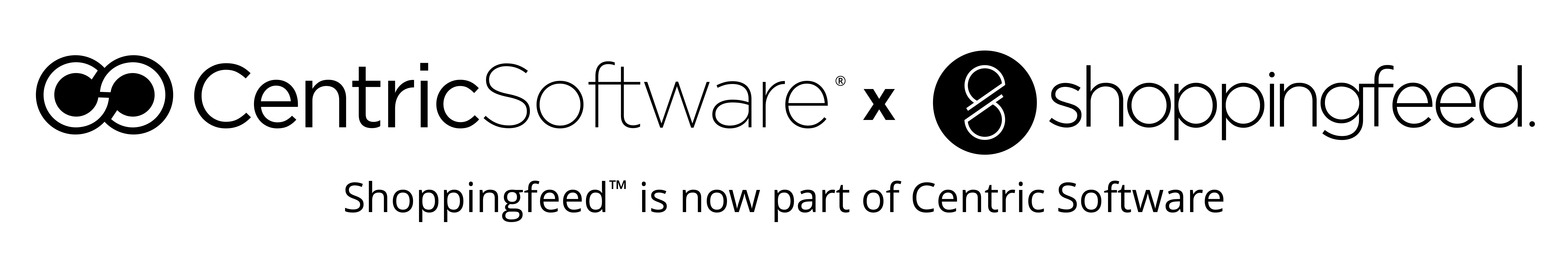When selling on Walmart Marketplace, you’ve got to get every detail exactly right. Because if you don’t, some of your product listings may fail to publish That’s why it’s good to review the most typical errors that sellers make on the platform before your frustration grows further. These are the most common mistakes to guard against before you get started with your list feed.
First, know what you can’t be selling on Walmart.
If your product line includes things that are age-restricted, present a potential danger, or appeal to those who like to skirt the boundaries of law or decency, Walmart Marketplace won’t accept them. There are a lot of random finicky exclusions too. Before starting on your product listing adventure in the Walmart Marketplace, check their list of prohibited products.
Missing SKU
Overlooking the SKU (Stock Keeping Unit) number in a Product Listing is the most common mistake made by Walmart sellers. If SKU is not defined for a product in the initial listing it will never go live. Besides that, the SKU is necessary for receiving orders from Walmart.
Pricing
To fulfill its promise to consumers of always offering the lowest prices, Walmart guards its reputation on its Marketplace. Its software constantly price-checks Marketplace product prices against what other online vendors are charging for the same items. It expects sellers to do their own price-checking as well, and to keep their prices aligned with the general marketplace.
If you set a price that’s too high or fail to monitor competing offers with repricing software, you may get an error message saying “Price Parity Not Satisfied,” “Price Leadership Not Satisfied,’ or “Reasonable Price Not Satisfied.” Walmart will un-publish your items until you change the price.
Duplicate Listings
This error occurs when the same product is listed with different product IDs. Shoppers will see repetitive listings of the same products on the page. Walmart wants its vendors to avoid such negative shopping experiences. This produces another error that will cause your product to be un-published.
Invalid product identifier
Walmart requires a Unique Product Identifier for each SKU you’d like to sell. This is very similar to Amazon and how multiple sellers can sell the same product. The Product identifier will allow Walmart to group sellers who sell the same item together in one listing. Acceptable forms of Product Identifiers include GTIN, UPC, EAN, and ISBN.
Mismatch between Product ID and actual product
When there is a mismatch between an actual product and the Product ID you assign, strange things happen. Different items may get merged on the same item page. A photo of one thing, but a product title for another thing.
This mismatch can happen when incorrect data was submitted to Walmart from another seller. A wrong product name, image, description, etc., will confuse or alienate shoppers. Walmart will simply take it down, and you’re no longer selling that product on Walmart.
Category mapping errors
If you skip this step or do it incorrectly, your products won’t be searchable. Walmart’s search engine needs to know the product type to know what “aisle” to look in for the product. It uses Walmart’s terminology for categories, so you must know the exact words to use when naming the product type.
If categories are mapped incorrectly, products of that particular Product Type won’t get listed on Walmart.com. Worse, the product may be assigned to the wrong category. Buyers won’t find your products if they appear on the wrong page in a filtered search result.
Shopping feed customers get their correct data in place for each product listing, fixing any stray errors that might occur.
Product name or title errors
You absolutely must enter the name of the product in the required format so it will appear in relevant searches. Write a clear, specific product title, using 50-75 characters total.
Here is the preferred format:
Brand + Item Name + Model Name (if any) + Style (if any) + Key Attribute + Pack Count (if any) + Size (if any).
If certain key attributes are important, such as color or size, try to add that to the title if you have room.
Poorly written product descriptions
Assign as many attribute tags as possible to maximize your visibility to Walmart’s search engine. If your product has different variants, make sure to mention all of them. Think of all the different words a shopper might use to describe their desired product. If this info is incomplete and missing a key description, the shopper will move on to look at someone else’s listing to make sure they get the exact thing they want.
This is how Shoppingfeed’s ProductGraph technology maps product attributes for a product description. Its machine learning algorithm discovers all possible terms that might associate with a product.

A better way to avoid errors–and optimize your listings at the same time.
Users of Shoppingfeed’s multi-channel product feed service don’t have to worry about most of these errors. As a Walmart Partner, Shoppingfeed automatically configures your product listing details to match the formats and rules of listing on Walmart. Categories are correctly mapped; SKUs and Product IDs are assigned. Product attribute tags are given to every product, drawing from our database of over 12 million potential product tags to ensure that every product listing is fully optimized for search on Walmart, Amazon or Google. If you do get an error message, our customer service team will quickly help you fix it.