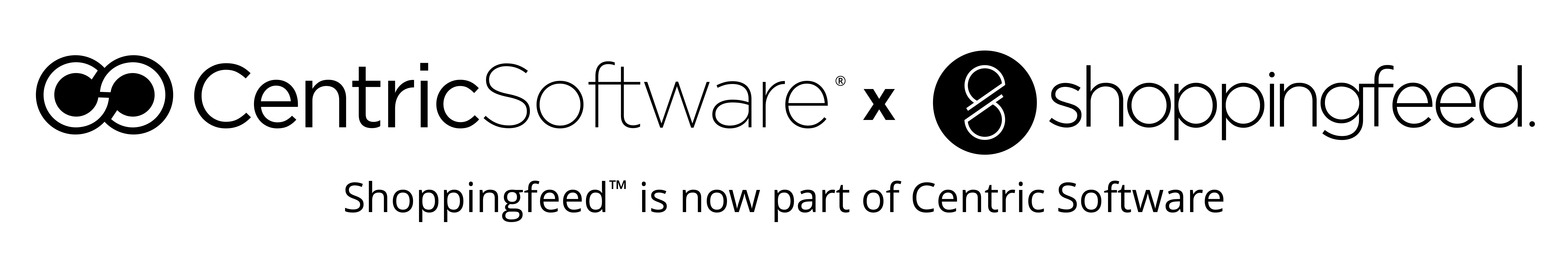Looking to connect your Magento 2 store to Walmart.com? It’s a rich opportunity: Walmart is a booming online marketplace with more than 35 million SKU’s and 7,000 marketplace sellers offering their wares to over 80 million unique visitors per month. Walmart.com is a close second to Amazon as the largest marketplace in the US market, with a healthy ongoing rivalry for the #1 position.
If you search in the Magento 2 Marketplace, you’ll find hundreds of order management and fulfillment extensions available to connect a Magento 2 store to Walmart, Amazon, and other marketing channels. Some are channel-specific extensions, while others are apps that connect your product listings on multiple channels from a single source feed. It can be a bewildering experience to read through all the extension descriptions and determine the best fit for your needs. Here’s what’s important to know as you explore your options.
Plenty of Walmart.com and multi-channel extensions
If you want to connect your Magento 2 store to Walmart.com, there are plenty of software and app vendors with plug-ins and extensions that can handle the back-and-forth. The costs and pricing models of these products vary, from one-time charges of $120 to $350 to monthly subscriptions. They’re mostly sold or distributed as standalone software designed to handle one main function.
All extensions are not created equal
Most of these extensions tend to be single-purpose. They might do ASIN and price-matching between items in your store and others selling on Walmart.com. Provided barcodes are the same, other feeds will sync orders and update inventory during the day as items sell. Some feature a repricing tool. Those will manipulate price but don’t give you comparisons of titles, descriptions, bullet points, or hidden keywords.
With the other standalone apps, you have to do a lot of the heavy lifting yourself and figure out your own Walmart.com tech stack. Once you move the items into your Walmart Seller Center, you’ll have to manage the listings’ data in that account. Most only sync inventory and pricing but don’t maintain a complete data set for each product. All of the rest must be entered manually.
New horizons open when you connect a Magento 2 store to Walmart.com
When you connect a Magento 2 store to Walmart with Shoppingfeed, it opens up a lot of new possibilities. There are multiple, advanced functions designed to optimize every aspect of your sales channel on Walmart.com, and on any other channels where you choose to sell.
For example, you can create new, never-sold-before products on Walmart from the Magento store, complete with all required listing tags and attributes. True feed syndication makes this possible. You’ll import your orders from connected marketplace channels back into your Magento 2 Order Pane, and process it through your existing fulfillment software.
You still can refund, ship, or fulfill directly from Magento 2. The status will sync back to Walmart.com, informing the customer at each step in the process.
Your product inventory stays synced between every channel and your Magento 2 Store. You can’t oversell products because the system constantly tracks inventory everywhere. If a product goes out of stock on one channel, every other channel goes out of stock as well.
Fulfillment from your Magento 2 store, but powered by Shoppingfeed
Orders made on your Walmart.com channel are automatically imported into your Magento 2 store. Once you have fulfilled the order from Magento, Shopping Feed automatically alerts the channel so tracking information gets sent to your buyer.
You also get some premium SEO advantages. Our exclusive ProductGraph is a next-generation SEO technology perfect for surfacing products in voice-assisted searches. And, tools such as Business Rules & AutoRemove let you use If/Then statements for making strategic changes to your product listings. Rules can automatically remove filtered products from your product data feed to protect against low inventory or tiny margins.
The extension for Shoppingfeed can be found in the Magento store. You can try it for free with one of our most popular channels – Google Shopping. Or get access to unlimited channels, including Walmart.com, when you subscribe to a single-country plan.